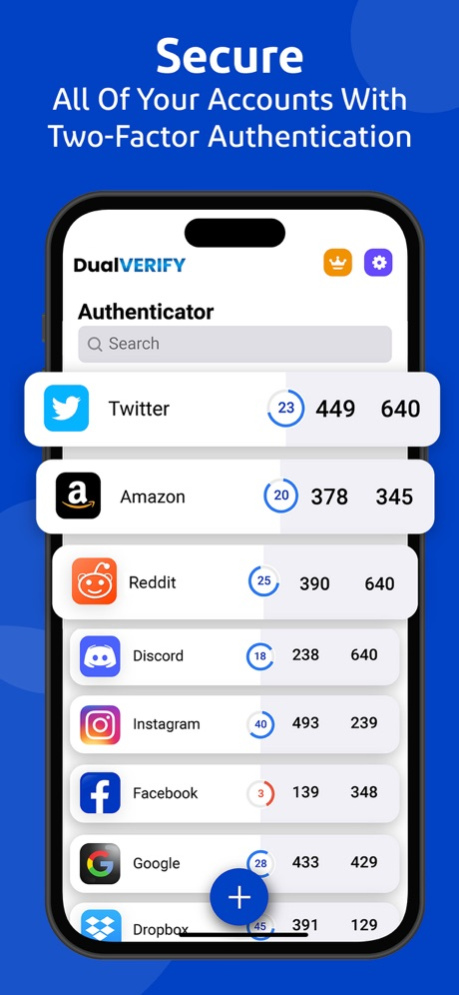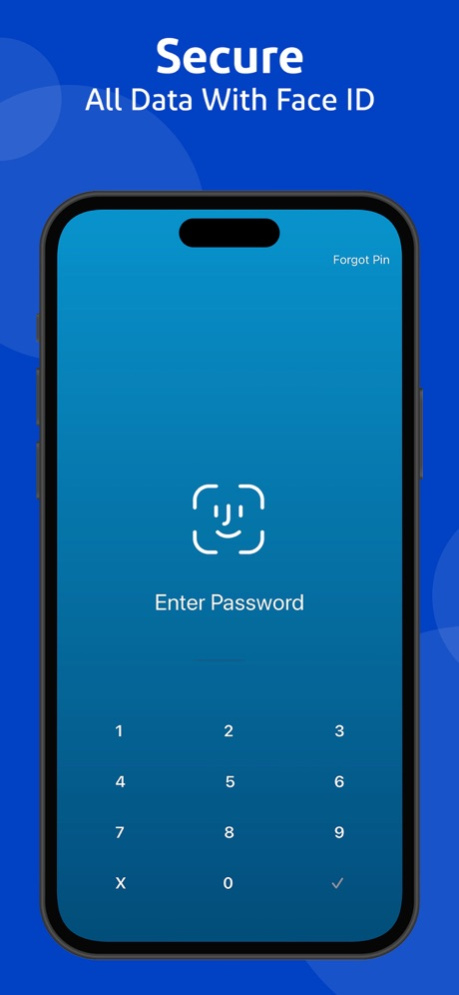Authenticator+ 2FA DualVerify 1.4
Free Version
Publisher Description
Introducing DualVerify Authenticator, the ultimate app for enhanced security and convenient two-factor authentication (2FA). Safeguard your online accounts with ease as this secure application generates and stores time-based codes (OTP), providing an additional layer of protection during login.
DualVerify Authenticator is compatible with 1,000,000+ websites and services, including big names like Microsoft, Google, Salesforce, Robinhood, Facebook, PayPal, Amazon, Dropbox, Binance, Duo Mobile, Coinbase, Twilio, Discord, Okta, Twitter, Steam, Authy, Battle.net, ID.me, Snapchat, and many more.
Setting up your secure MFA token is a breeze. Simply scan the QR code for quick and effortless configuration. Enter the unique one-time password (OTP software token) generated by our app on the corresponding website, and voila! Your online identity is now verified with 2FA.
With a 30-second refresh rate, the 6-digit code is automatically updated, ensuring you never have to reuse a time-based one-time password (TOTP) or remember a static number. Once configured, our code generator app works even without a network or cellular connection, providing you with verification codes whenever you need them.
Key features of the DualVerify Authenticator app include:
- Easy and user-friendly: No account setup is required. Simply scan the 2FA QR code, and the app is ready to go.
- Unlock with Password or FaceID: Enhance security by enabling FaceID or setting up a password. This ensures that only you can access and view your codes, while also offering faster access to the app.
- Password Management: Securely manage and store your account passwords.
- Secures Personal Photos In A Military-Grade Encrypt Vault
- Protect Copies Of Your Driver’s License, ID Cards, And Credit Cards
We take pride in pushing the boundaries of compatibility. Our DualVerify Authenticator app seamlessly integrates with all websites and supports various authentication practices, including Multi-factor authentication (MFA), RSA SecurID, Time-based one-time password (TOTP), 2-step verification, 2-factor authentication (2FA Security Token), ID Verify, and Online ID Account Protection & Security.
Feb 1, 2024
Version 1.4
- Minor bugs fixes
About Authenticator+ 2FA DualVerify
Authenticator+ 2FA DualVerify is a free app for iOS published in the System Maintenance list of apps, part of System Utilities.
The company that develops Authenticator+ 2FA DualVerify is Media Ape Ventures. The latest version released by its developer is 1.4.
To install Authenticator+ 2FA DualVerify on your iOS device, just click the green Continue To App button above to start the installation process. The app is listed on our website since 2024-02-01 and was downloaded 2 times. We have already checked if the download link is safe, however for your own protection we recommend that you scan the downloaded app with your antivirus. Your antivirus may detect the Authenticator+ 2FA DualVerify as malware if the download link is broken.
How to install Authenticator+ 2FA DualVerify on your iOS device:
- Click on the Continue To App button on our website. This will redirect you to the App Store.
- Once the Authenticator+ 2FA DualVerify is shown in the iTunes listing of your iOS device, you can start its download and installation. Tap on the GET button to the right of the app to start downloading it.
- If you are not logged-in the iOS appstore app, you'll be prompted for your your Apple ID and/or password.
- After Authenticator+ 2FA DualVerify is downloaded, you'll see an INSTALL button to the right. Tap on it to start the actual installation of the iOS app.
- Once installation is finished you can tap on the OPEN button to start it. Its icon will also be added to your device home screen.